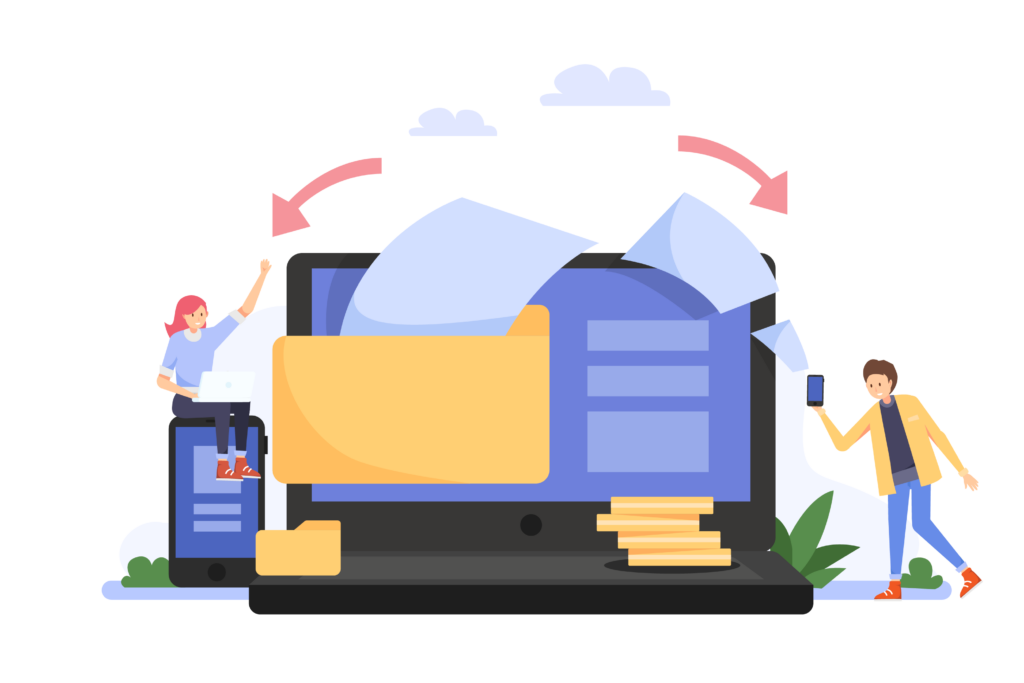
A document management system helps organizations organize, store, and access documents more efficiently. This article explains what a DMS is, how it works, and why many businesses adopt one.
In a world of overflowing inboxes, shared drives, paper files, and data scattered across multiple platforms, it’s easy for businesses to lose control of their documents. Whether it’s a signed contract, an employee record, or a compliance-related form, every business relies on documentation, but not every business handles it well.
That’s where a Document Management System (DMS) comes in.
A Document Management System is more than a digital filing cabinet. It’s a centralized platform that helps organizations store, organize, retrieve, share, and secure documents—in both digital and physical formats. And for growing businesses, it can mean the difference between organized growth and operational chaos.
In this post, we’ll break down:
- What a Document Management System is (and what it’s not)
- Core features and capabilities of a modern DMS
- Who benefits the most from using one
- Key business problems it solves
- How to choose the right system for your organization
What Is a Document Management System?
A Document Management System (DMS) is software designed to digitally capture, store, manage, and track documents. This includes everything from contracts and invoices to personnel files and compliance records.
Unlike traditional file storage (such as shared drives or paper filing cabinets), a DMS offers structured tools for:
- Document indexing and tagging
- Version control
- Role-based access control
- Full-text search
- Audit trails
- Workflow automation
Some systems are cloud-based, while others are installed locally, depending on your security needs, industry requirements, and internal infrastructure.
What a DMS Is Not
It’s important to clarify: a DMS is not just Google Drive or Dropbox. While those tools allow for basic file storage and sharing, they lack critical business-level features such as:
- Custom permissions by document type or user role
- Detailed logging for audits
- Retention scheduling and compliance automation
- Integration with industry-specific software (e.g., EMR, ERP, or CRM systems)
A DMS is built with business continuity, compliance, and operational efficiency in mind.
Core Features of a Modern Document Management System
- Centralized Document Repository
All files are stored in a single, searchable location with clear categorization. - Access Controls & Permissions
Set who can view, edit, share, or delete each file—ideal for protecting sensitive documents. - Version Control & Audit Trails
Track changes to each document and see who accessed or edited it and when. - OCR & Full-Text Search
Instantly search scanned or digital files using keywords, even within PDFs or image-based documents. - Automated Workflows
Set up approval processes, reminders, and document routing for tasks like onboarding, compliance reviews, or invoice processing. - Compliance & Retention Policies
Automate retention periods and secure deletion to meet HIPAA, FINRA, SOX, or other regulatory guidelines.
Who Benefits from a DMS?
A Document Management System isn’t just for large enterprises. It benefits organizations of all sizes—especially those in regulated or paper-heavy industries like:
- Healthcare: Managing patient records, insurance forms, and medical compliance
- Legal: Storing case files, contracts, and discovery documents with confidentiality
- Finance & Insurance: Handling client records, transactions, and audits securely
- Education: Tracking student records, transcripts, and internal policies
- Human Resources: Managing personnel files, performance records, and compliance documentation
Even small businesses can benefit from streamlined access, improved security, and disaster recovery readiness.
Business Problems a DMS Solves
1. Lost or Misfiled Documents
Eliminate time wasted searching through emails or physical files by using advanced search tools and structured metadata.
2. Compliance Risk
A DMS helps automate retention schedules and ensure sensitive documents are stored securely and only accessible by authorized personnel.
3. Inefficient Workflows
Stop chasing signatures or tracking approval chains manually—automated workflows keep things moving without delays.
4. Data Silos Across Departments
A centralized DMS bridges the gap between departments, making collaboration and document sharing more efficient.
5. Disaster Recovery Vulnerabilities
With cloud-based or offsite backup options, a DMS protects your records from natural disasters, ransomware, or hardware failures.
Choosing the Right DMS for Your Business
When evaluating a Document Management System, consider:
- Cloud vs. On-Premise: Cloud offers flexibility; on-premise may offer tighter control.
- Integration Capabilities: Does it work with your CRM, ERP, or EMR?
- Scalability: Can it grow with your business?
- Security Features: Look for encryption, access logs, and role-based permissions.
- User Interface & Training: A system is only useful if your team can adopt it easily.
- Compliance Features: Especially important in healthcare, legal, and finance sectors.
A Document Management System isn’t just a productivity tool—it’s a foundation for efficiency, compliance, and growth. By giving your business the ability to control documents intelligently, you not only reduce risk but also create a work environment where information flows seamlessly and securely.
Whether you’re overwhelmed by paperwork, preparing for an audit, or looking to scale, now’s the time to consider implementing a DMS.
Reach out and we’ll help you find the document management system that fits your business. →



