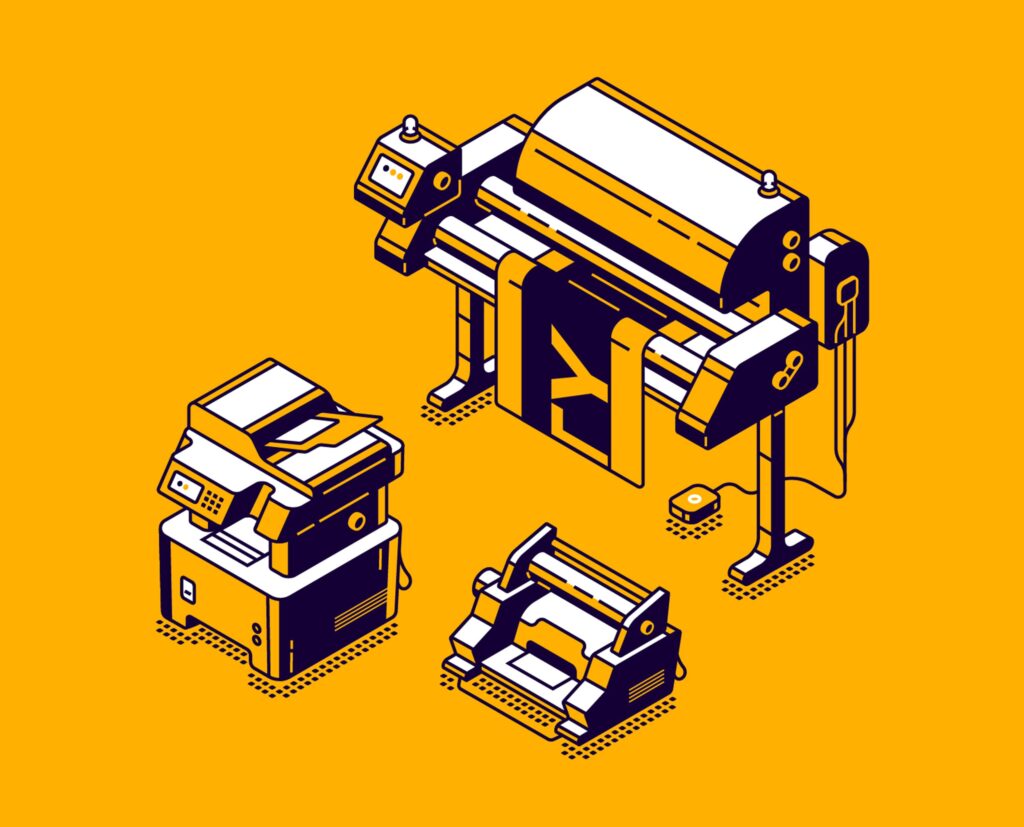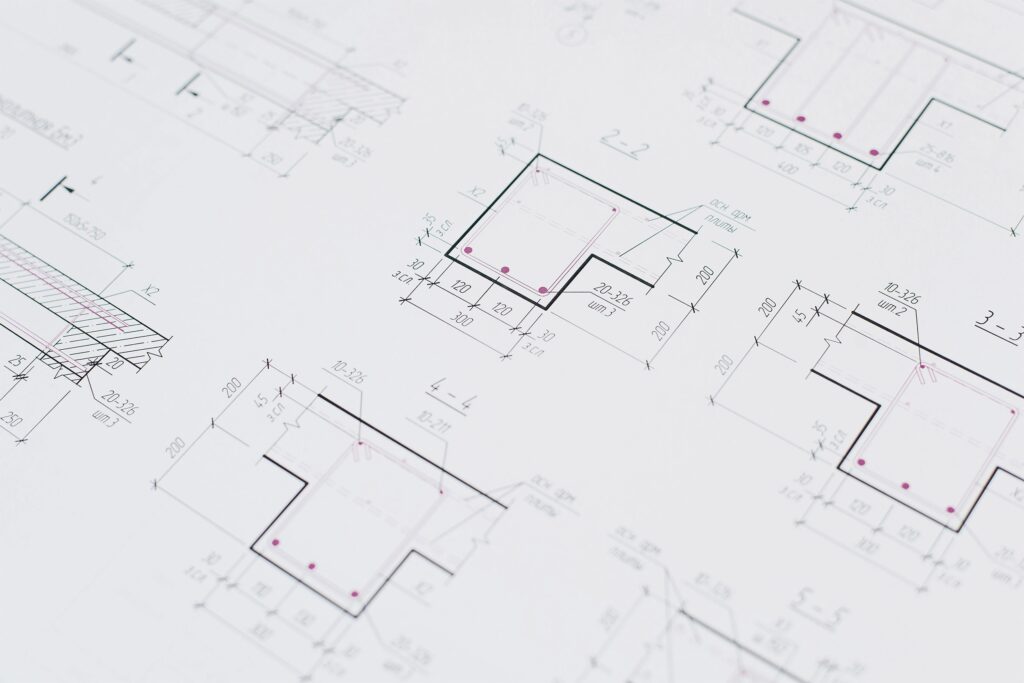
If you work in architecture, engineering, or construction (AEC), blueprint printing is still a daily necessity, even in an increasingly digital world. Whether you’re submitting plans for a bid, coordinating contractors on-site, or maintaining as-built records, you need crisp, large-format prints that accurately represent your designs.
But how much does it actually cost to print blueprints in 2025? The short answer: it depends on size, color, paper, and where or how you print them. Below, we’ll break down the factors that affect blueprint printing costs and how to save money whether you print in-house or through a local print provider.
Average Cost to Print Blueprints in 2025
Here’s what you can expect to pay this year:
| Print Type | Typical Cost per Page (2025) |
| Black & White (24″ x 36″) | $1.25–$2.50 |
| Black & White (36″ x 48″) | $2.00–$3.50 |
| Color Line Drawing (24″ x 36″) | $3.00–$5.00 |
| Full-Color Render or Presentation Print | $6.00–$10.00+ |
Pro Tip: Prices vary widely between print shops in Long Island, NYC, and across the New York metro area. In-house wide format printers can bring the per-sheet cost down to under $1.00 for black-and-white jobs.
What Affects Blueprint Printing Costs?
1. Print Size
The standard blueprint size is 24” x 36”, but larger 30” x 42” and 36” x 48” drawings are common for complex plans. Larger sheets use more paper and toner, which directly increases cost.
2. Color vs. Black & White
For years, architects and engineers relied solely on black-and-white plans. But modern projects increasingly require color-coded layers and markups, especially for mechanical and electrical drawings.
Color printing costs roughly 2–4 times more per sheet, but it can reduce costly mistakes by making your plans easier to read and interpret on-site.
3. Paper Type
Blueprints are usually printed on bond paper (20 lb. or 24 lb.), but specialty materials like vellum or Mylar are used for overlays, tracing, or archival copies.
| Paper Type | Use Case | Cost Impact |
| 20 lb. Bond | Everyday printing | $ |
| 24 lb. Bond | Higher durability, better image quality | $$ |
| Vellum | Tracing and overlays | $$$ |
| Mylar | Long-term archival | $$$$ |
4. Print Volume
Bulk orders significantly reduce cost per print. Most print shops offer discounts starting at 25–50 sheets, and high-volume clients often get contract pricing.
In-House vs. Outsourced Blueprint Printing
Deciding between outsourcing and in-house printing is one of the biggest cost factors.
Outsourcing Blueprint Printing
If you only print occasionally or need specialized materials (like Mylar), local print shops are convenient.
Pros:
- No equipment to maintain
- High-quality prints on demand
- Flexible paper options
Cons:
- Higher per-sheet costs
- Turnaround delays
- Limited control over schedule
A typical 100-sheet order of 24” x 36” black-and-white blueprints might cost $150–$250 when outsourced.
Printing Blueprints In-House
Companies that print blueprints daily, especially in architecture, construction, or engineering firms, often save money by investing in a wide format printer (or large format printer).
For example, a Ricoh or Canon wide format model can print black-and-white blueprints for under $0.75 per sheet, with color closer to $2–$3 per sheet, depending on ink usage and media.
Pros:
- Lower cost per print
- Instant access to prints
- Full control over quality and revisions
Cons:
- Upfront equipment investment
- Requires occasional maintenance
- Consumable costs (toner, paper, ink)
Equipment Costs to Consider (If You Print In-House)
| Expense Category | Estimated Monthly Cost (2025) |
| Equipment Lease | $150–$600 |
| Toner or Ink | $100–$250 |
| Bond Paper | $40–$80 per roll |
| Maintenance/Service | $50–$100 |
A small architecture or engineering office printing 500–1,000 sheets per month can often justify an in-house wide format printer. Many Ricoh and Canon models are designed specifically for CAD line drawings and blueprints, offering high resolution and low running costs.
Cost Comparison: Outsourced vs. In-House
| Scenario | Monthly Volume | Monthly Cost (Outsourced) | Monthly Cost (In-House) |
| Small Firm (250 sheets) | $375–$500 | $250–$350 | |
| Mid-Size Firm (750 sheets) | $1,000–$1,500 | $400–$600 | |
| Large Contractor (2,000+ sheets) | $3,000+ | $800–$1,200 |
If your team prints blueprints weekly, the math almost always favors owning or leasing your own printer within six months.
Blueprint Printing Tips to Save Money
- Print to scale, not to excess – Avoid unnecessary full-size reprints when smaller detail sections will do.
- Use draft mode for internal review copies.
- Recycle paper and print double-sided for markups or field copies.
- Bundle jobs for fewer print runs and better volume discounts.
- Consider Managed Print Services (MPS) to handle toner, maintenance, and supplies under a fixed monthly rate.
Why Color Blueprint Printing Is on the Rise
While black-and-white is still standard, color blueprints are gaining traction in the AEC industry. Modern color printers make it easy to print clear, detailed CAD and BIM files that show:
- Piping and wiring in different colors
- Change orders highlighted for quick review
- Safety zones or restricted areas
And with today’s affordable color-capable wide format printers, color prints are no longer prohibitively expensive—especially when they prevent rework or construction errors.
Should You Buy or Lease a Wide Format Printer?
Leasing is often the smart choice for most businesses. It spreads out costs, includes maintenance, and keeps your equipment up-to-date.
If you print more than a few hundred blueprints a month, a lease or Managed Print Services plan is typically the most cost-effective route.
If you print only occasionally, outsourcing remains the better option.
In 2025, the cost of printing blueprints is all about volume and control.
- Occasional print jobs? Use a trusted local provider.
- Daily blueprint printing? Bring it in-house for major savings.
At Emerald Document Imaging, we help Long Island and NYC architecture, engineering, and construction firms choose the right Ricoh wide format printers for their needs, whether you’re looking to cut costs, boost quality, or speed up your workflow.
Reach out today and we’ll help you find the right wide format solution for your business →