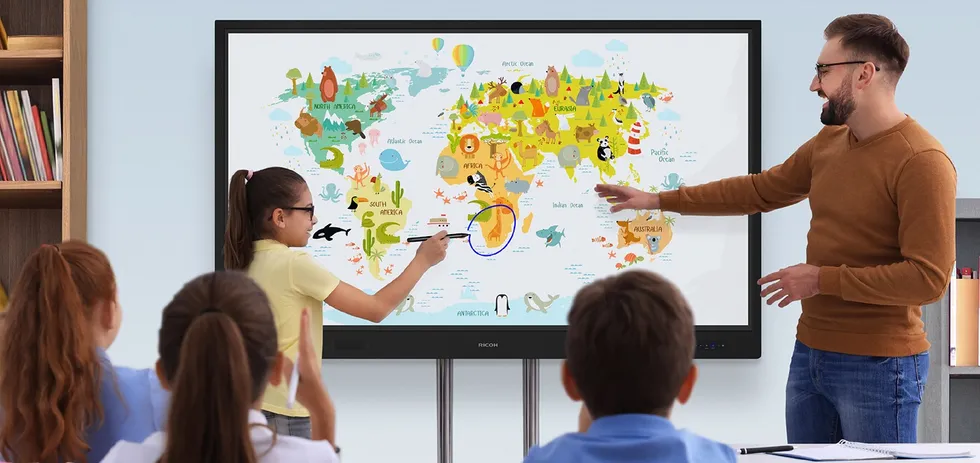
Classrooms have changed more in the last five years than in the previous fifty. From remote and hybrid learning to fully connected digital environments, teachers are finding new ways to engage students, and smart interactive whiteboards are leading that transformation.
In 2026, interactive displays have become more than just high-tech replacements for chalkboards. They’re collaboration hubs, teaching tools, and digital bridges that connect students, teachers, and learning resources like never before.
In this article, we’ll explore how interactive whiteboards are reshaping education across Long Island, NYC, and beyond, and how schools can make the most of this powerful technology.
1. The Evolution of Classroom Technology
For decades, classrooms relied on a familiar setup: a whiteboard, a projector, and a stack of handouts. While effective, this setup limited interaction and accessibility.
Interactive whiteboards, like Ricoh’s D6520 and D8600series, have transformed that static environment into a dynamic one.
With touch, stylus, and wireless connectivity, teachers can:
- Annotate lessons directly on screen.
- Pull up web content, videos, or digital textbooks in real time.
- Save and share notes instantly with students or parents.
- Connect remote learners seamlessly.
Instead of students passively watching a lecture, they’re now actively participating in the learning process.
2. Making Learning Visual and Interactive
Visual learning has always been powerful, but until recently, it was limited to posters and static presentations. Interactive whiteboards turn lessons into living visuals.
Teachers can zoom into a map, rotate a 3D model, or highlight key terms directly on the screen. Students can then step up and interact with the material themselves, whether they’re labeling a diagram or solving a math problem.
For example:
- Science teachers can display virtual dissections or molecular structures that students can manipulate.
- History classes can explore historical timelines with photos and videos embedded directly into the lesson.
- Language arts teachers can annotate passages or play multimedia clips to analyze tone and meaning.
When students can touch, move, and explore content, retention improves dramatically, and lessons become more memorable.
3. Collaboration in the Modern Classroom
One of the biggest advantages of smart whiteboards is their ability to promote collaboration. In group projects, multiple students can write or draw on the screen simultaneously, brainstorming and problem-solving together.
This mirrors the way professionals collaborate in workplaces, preparing students for real-world environments.
With built-in apps and wireless connectivity, students can also:
- Connect their tablets or laptops directly to the board.
- Share their screens to present projects.
- Save annotated sessions for later review.
This kind of hands-on, shared learning creates a stronger sense of teamwork and participation, especially valuable in STEM subjects where group problem-solving is key.
4. Bridging In-Class and Remote Learning
Even as schools return to in-person instruction, hybrid learning isn’t going away. Students expect flexibility and teachers need tools that support it.
Smart boards make hybrid teaching easier by enabling:
- Live video integration (Zoom, Google Meet, Teams).
- Real-time annotation visible to both in-person and remote students.
- Instant file sharing, so no one misses notes or materials.
In practice, this means a teacher can conduct a lesson with students in the classroom and online simultaneously, everyone sees the same material and annotations.
For districts across Long Island and NYC, where snow days, absences, and flexible learning schedules are common, interactive whiteboards help maintain continuity of education without disruption.
5. Accessibility and Inclusivity
Interactive whiteboards also make classrooms more inclusive for students with diverse learning needs. Features like text magnification, voice commands, and caption integration help ensure that every student can engage fully.
- Students with visual impairments can enlarge text and images on demand.
- Those with hearing challenges can follow along with live-captioned video lessons.
- English language learners benefit from real-time translation tools and multimedia learning.
By accommodating multiple learning styles—auditory, visual, and kinesthetic—interactive whiteboards give every student a fair opportunity to succeed.
6. Streamlining Lesson Prep and Administration
For teachers, interactive whiteboards aren’t just about presentation, they simplify lesson planning and reduce workload.
Many whiteboards integrate directly with platforms like Google Classroom, Microsoft Teams, and Learning Management Systems (LMS). This allows teachers to:
- Pull lesson content directly from their cloud storage.
- Save and reuse annotated lessons across multiple classes.
- Send notes, quizzes, or assignments instantly to students.
That efficiency means less time juggling paperwork and tech, and more time teaching.
7. Future-Ready Classrooms
Education isn’t just about learning facts, it’s about preparing students for a digital future. Interactive whiteboards help bridge the gap between classroom learning and modern workplace collaboration.
By giving students hands-on experience with digital communication tools, schools help them develop skills like:
- Digital literacy and presentation design.
- Real-time collaboration and virtual communication.
- Creative problem-solving with technology.
In short, today’s students are learning the tools they’ll use in tomorrow’s offices, labs, and studios.
8. Energy Efficiency and Sustainability
Modern interactive whiteboards are designed with energy efficiency in mind, an increasingly important factor for schools watching their budgets and sustainability goals.
For example, many Ricoh and Canon-compatible boards feature:
- Low-power LED displays that consume less energy.
- Automatic sleep modes when not in use.
- Recyclable materials and long-lasting components.
Replacing traditional projectors (which require frequent bulb replacements) with interactive whiteboards can also cut maintenance costs and waste.
9. Choosing the Right Interactive Whiteboard for Your School
Not all interactive displays are built the same, and choosing the right one depends on your classroom size, curriculum, and tech environment.
Here’s what to consider:
| Factor | What to Look For |
| Size | 65″–86″ depending on room size and viewing distance. |
| Touch Points | Multi-touch support for multiple users at once. |
| Software Compatibility | Integration with Google Workspace, Teams, or your LMS. |
| Connectivity | HDMI, USB-C, Wi-Fi, and screen-sharing features. |
| Durability | Scratch-resistant glass and sturdy mounts for high-traffic classrooms. |
For smaller classrooms or hybrid setups, Ricoh’s D6510 offers a bright, responsive display with strong wireless collaboration tools.
For larger lecture spaces or STEM labs, consider a larger-format option like the D8600, which supports multiple touchpoints and integrates seamlessly with education platforms.
10. Getting the Most Out of Your Investment
The best interactive whiteboard is only as effective as the teachers using it. Schools should invest in training and support to help educators make the most of these tools.
At Emerald Document Imaging, we help schools across Long Island, NYC, and the NY metro area deploy and maintain interactive whiteboards with:
- Installation and integration support.
- Teacher training sessions.
- Ongoing technical assistance.
By pairing great technology with hands-on support, districts see faster adoption and stronger student outcomes.
In 2026, interactive whiteboards have become the centerpiece of modern education. They enable more engaging lessons, foster collaboration, and prepare students for a technology-driven world.
We make it easy to bring interactive whiteboards to your classrooms, with expert installation, local service, and ongoing support tailored to your school’s needs.
Reach out today and we’ll help you find the right interactive whiteboards for your school →



