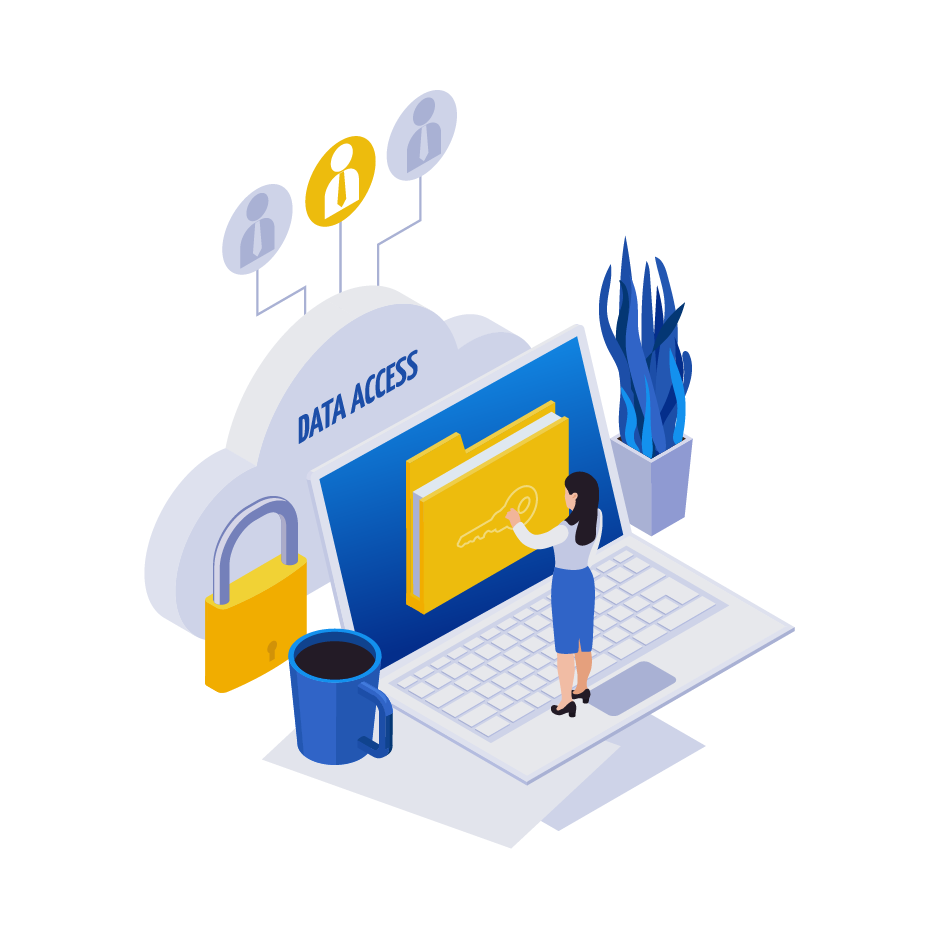
As your business grows, so does your responsibility to manage, protect, and organize information. A reliable Document Management System (DMS) can help—but not all DMS platforms are created equal, especially when it comes to security.
From sensitive client data to confidential HR records and regulated compliance documents, your files deserve more than just a place to live. They need protection, visibility, and control.
In this post, we’ll walk you through the 7 essential features every secure document management system must have—plus why they matter, and how to use them as a checklist when evaluating solutions.
What is a Document Management System? Learn more →
Why Security Matters in Document Management
Whether you’re in healthcare, legal, finance, or simply handling internal business documents, data breaches and accidental leaks can cost you:
- Time and productivity
- Customer trust
- Regulatory fines (HIPAA, FINRA, GDPR, etc.)
- Legal liability
A secure DMS isn’t just a “nice-to-have”, it’s a critical line of defense for your business.
1. Role-Based Access Control (RBAC)
What it is:
The ability to control who can view, edit, delete, or share documents based on user roles or departments.
Why it matters:
Not every employee should have access to payroll records, client contracts, or compliance files. RBAC ensures sensitive documents are only accessible to authorized users.
Look for:
- Granular permissions (by user, group, or document type)
- Easy admin dashboards for managing roles
- Temporary access and revocation controls
2. Audit Trails & Activity Logs
What it is:
A timestamped record of every action taken on a document—who accessed it, what they did, and when.
Why it matters:
Audit trails support internal accountability and help prove compliance during audits or investigations. If something goes wrong, you’ll know exactly who touched what.
Look for:
- Immutable logs that can’t be edited or deleted
- Filters by document, user, or timeframe
- Reports that are exportable for audits
3. Version History & Document Check-In/Out
What it is:
A complete version control system that logs every change and allows users to revert or compare edits.
Why it matters:
Eliminates confusion over “final” versions and protects work from accidental overwrites. Ideal for legal, contract, and collaborative documents.
Look for:
- Side-by-side version comparisons
- Comments or changelogs for edits
- Document locking (check-out) to prevent overlap
4. Encryption In Transit and At Rest
What it is:
The process of scrambling document data during transmission and while stored, so unauthorized users can’t read it.
Why it matters:
Encryption protects your files from hackers, rogue employees, and data interception—especially in cloud-based environments.
Look for:
- AES-256 encryption standards
- HTTPS/SSL encryption for web access
- Encrypted backups and redundancy
5. Automated Retention & Compliance Tools
What it is:
Built-in document lifecycle management that helps you retain records only as long as required, then automatically archives or deletes them.
Why it matters:
Regulatory fines often result from poor retention practices. A secure DMS helps enforce policies and reduce legal risk.
Look for:
- Customizable retention schedules
- Notifications for upcoming retention actions
- Integration with document destruction workflows
Learn more about compliance and document retention →
6. Secure External Sharing Options
What it is:
A way to share documents with clients, partners, or auditors securely, without resorting to email attachments or public links.
Why it matters:
Sensitive information frequently needs to be shared externally. Without secure sharing features, you risk leaks and noncompliance.
Look for:
- Password-protected or expiring links
- Recipient tracking and download limits
- Secure client portals or two-factor authentication
7. Integration with Business Tools
What it is:
The ability to connect your DMS with your existing tools, like CRM, accounting, HR software, or ERP systems.
Why it matters:
Security improves when workflows are centralized. Fewer systems = fewer weak points and smoother document handoffs.
Look for:
- Prebuilt integrations or open APIs
- Support for cloud platforms like Microsoft 365, Google Workspace, Salesforce, QuickBooks, etc.
- Workflow automation capabilities
What Else Should You Ask Vendors?
When evaluating DMS providers, go beyond feature lists. Ask:
- What compliance standards do you support (HIPAA, SOC 2, FINRA, GDPR)?
- Where is our data stored—and is it geo-redundant?
- Do you offer multi-factor authentication (MFA)
- Can we restrict document sharing or printing?
- How quickly can you recover data after an incident?
Need help evaluating vendors or setting up a secure DMS? Talk to our team →
Security isn’t a feature, it’s a foundation. If your document management system lacks even one of the essentials above, you may be exposing your business to unnecessary risk.
Use this checklist when choosing a platform or auditing your current setup. The right DMS will give you peace of mind, operational efficiency, and the confidence to scale securely.



