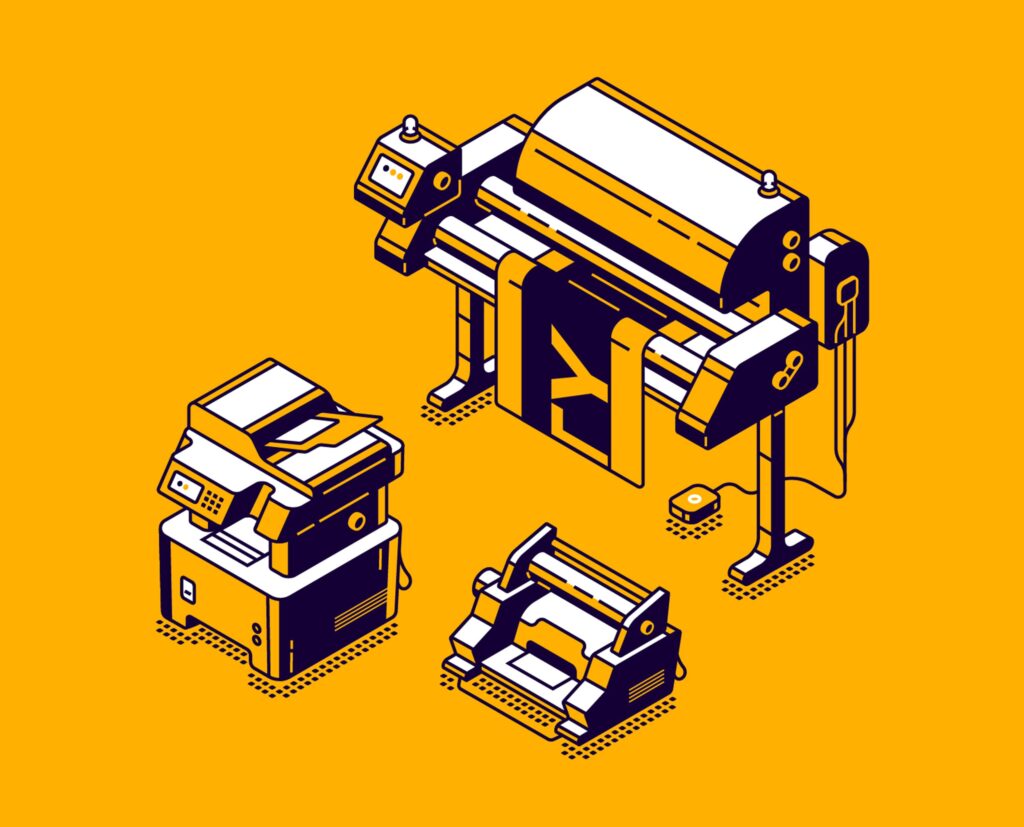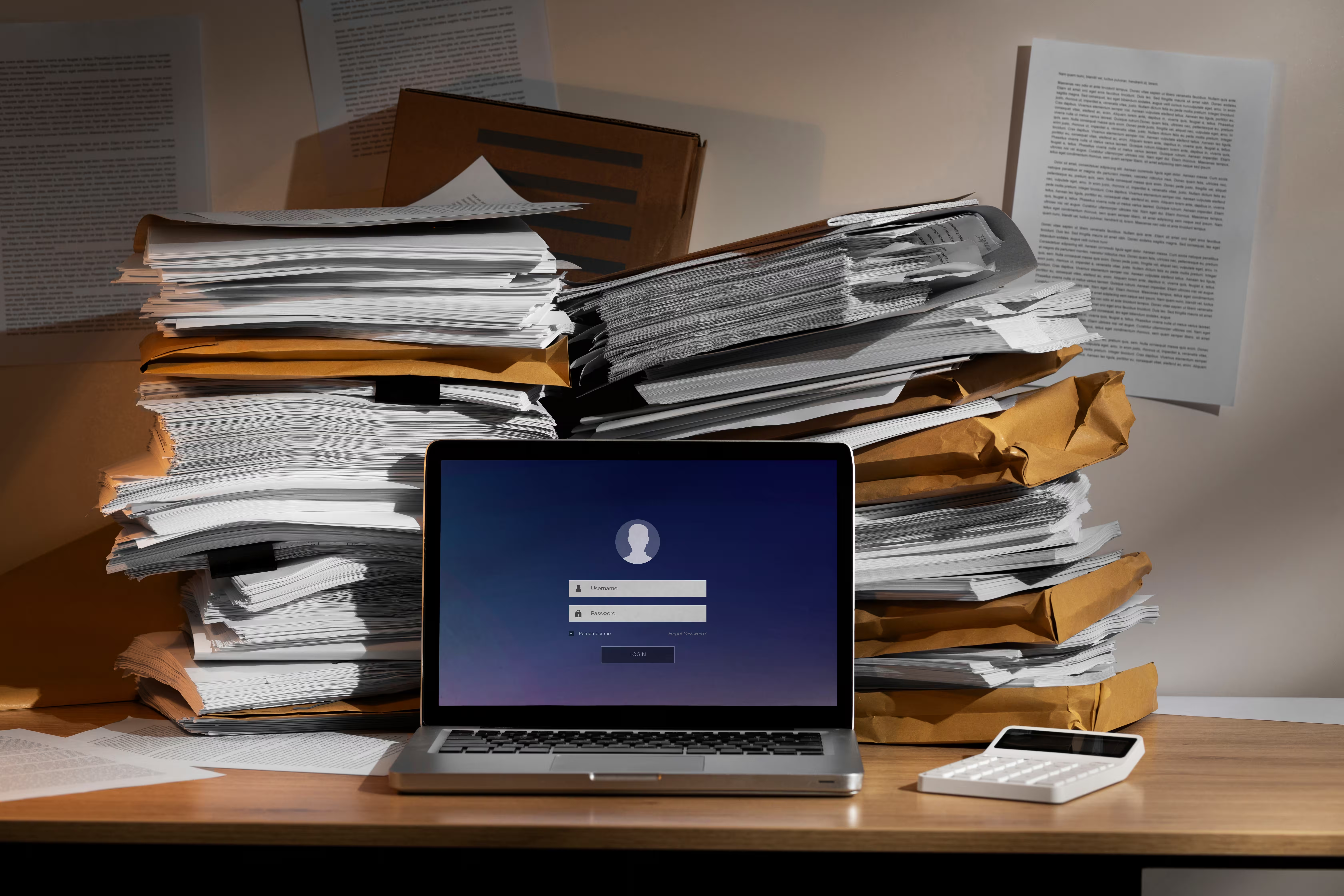
In today’s digital-first world, clinging to paper processes is more than just inefficient—it’s risky.
Whether you’re buried in filing cabinets, prepping for an audit, or simply trying to free up office space, document scanning is the first—and most crucial—step toward a smarter, more secure, and more scalable business.
This comprehensive guide breaks down everything you need to know to digitize your documents the right way—from scanning methods to file types, compliance considerations, and how to get started.
Table of Contents
- Why Businesses Are Moving to Digital Documents
- Top Benefits of Document Scanning
- Types of Document Scanning Services
- Choosing the Right File Formats for Scanned Documents
- How to Prepare for a Document Scanning Project
- In-House Scanning vs. Professional Services
- How Document Scanning Fits Into Digital Transformation
- Next Steps: From Scanning to Document Management
Why Businesses Are Moving to Digital Documents
Paper records are costly, slow, and vulnerable. As organizations scale and become more remote and compliance-focused, paper just can’t keep up.
Businesses today are turning to document scanning to:
- Save on physical storage costs
- Improve access to information across teams
- Enhance security and compliance
- Reduce manual workflows and operational delays
- Support hybrid and remote work environments
Explore our professional document scanning services →
Top Benefits of Document Scanning
1. Instant Search & Retrieval
No more digging through filing cabinets or shared drives. Scanned documents can be indexed and OCR-processed for full-text search.
2. Improved Compliance
Digital files are easier to audit, protect, and retain according to HIPAA, FINRA, GDPR, and other regulations.
3. Cost Savings
Reduce or eliminate costs for paper, ink, file cabinets, offsite storage, and administrative labor.
4. Better Disaster Recovery
Scanned documents can be backed up to the cloud or secure servers, protecting them from fire, flood, or data loss.
5. Supports Digital Workflows
Digital files integrate directly into Document Management Systems (DMS) and support automation, approval routing, and e-signatures.
Types of Document Scanning Services
Not all scanning is the same. Here are the most common types:
🗃️ Backfile Scanning
Scanning large volumes of legacy documents—great for organizations digitizing archives or moving offices.
📄 Day-Forward Scanning
Only scan new documents going forward. Often used after a large backfile conversion to keep the system digital.
📋 On-Demand Scanning
Scan files only as needed. Ideal for companies with limited budgets or infrequent document retrieval.
🏥 Specialized Scanning (Medical, Legal, HR, etc.)
Includes advanced indexing, compliance formatting (like HL7 for healthcare), and metadata tagging.
Choosing the Right File Formats for Scanned Documents
Choosing the wrong file format can lead to bloated files, poor searchability, or compliance issues. Here’s a quick breakdown:
| File Format | Best For | Key Features |
| Most business uses | Searchable, compact, widely compatible | |
| TIFF | Archival scanning | High image quality, large file size |
| JPEG | Photos, ID cards | Compressed, not ideal for text documents |
| PDF/A | Legal, government, compliance archives | Non-editable, long-term preservation |
| PNG | Visual documents with transparency | Crisp, lossless images, larger than JPEG |
For most businesses, searchable PDF is the go-to format, especially when integrated with OCR (Optical Character Recognition) for keyword search.
How to Prepare for a Document Scanning Project
Success starts with smart prep. Here’s how to get your documents scanning-ready:
- Declutter: Remove duplicates and non-essential files
- Sort by Category: Group by document type, department, or retention period
- Remove Staples & Clips: Flat paper feeds faster and cleaner
- Decide on Indexing Criteria: What metadata do you want to associate (e.g., invoice number, client name, date)?
- Create a Retention Plan: Know what gets stored digitally, destroyed, or archived
In-House Scanning vs. Professional Services
In-House Scanning
Pros:
- Full control over process
- Potentially cheaper for very small volumes
- Keeps documents on-site
Cons:
- Time- and labor-intensive
- Limited equipment (flatbed scanners are slow)
- No OCR, indexing, or quality control
- Not scalable for large archives
Professional Scanning Services
Pros:
- High-speed bulk scanning
- OCR and indexing included
- Secure chain of custody
- Turnkey solution with quality control
Cons:
- Requires offsite pickup or shipping
- Upfront cost (though often offset by saved labor and storage)
How Document Scanning Fits Into Digital Transformation
Document scanning isn’t the end goal—it’s the foundation for:
- Workflow automation
- Cloud storage and collaboration
- Compliance readiness
- Data-driven decision making
- Remote accessibility
Once scanned, files can be imported into a Document Management System (DMS) where they’re searchable, trackable, and integrated into automated business processes.
Explore our full document management solutions →
Next Steps: From Scanning to a Fully Digital Office
If you’re ready to ditch the paper and move toward a more efficient operation, here’s a quick roadmap:
- Audit Your Documents
What do you have, and what needs to be scanned? - Define Your Goals
Is your focus on space-saving, compliance, accessibility, or all three? - Choose a Scanning Method
Backfile? Day-forward? DIY or professional? - Select a Partner
Work with a provider experienced in your industry and regulatory environment. - Implement a DMS or Storage Plan
Don’t just scan—organize. Use tools that make your digital files searchable, secure, and manageable.
Going digital is no longer optional—it’s a competitive advantage. Whether you’re looking to free up space, improve compliance, or streamline operations, document scanning is the first step to future-proofing your business.
Don’t wait until your file cabinets are overflowing or an audit is looming. Start small, scale smart, and choose a scanning solution built around your goals.